- useradd -m -k /etc/common ihdcp
- /etc/skel 디렉토리가 아닌 /etc/common 디렉토리의 환경 설정 파일을 이용하여 ihdcp 계정 생성
- useradd -g admin -G support -s /bin/bash ihd
- 로그인 이름 : ihd
- 소속될 그룹 : admin(기본 그룹), support
- 기본 쉘(Shell) : /bin/bash
- groupadd -g 700 ihdcp
- ihd 의 그룹 ihdcp 의 GID 를 700 번으로 생성하는 명령어
- usermod -g 700 ihd
- ihd 의 그룹 아이디를 700 번으로 변경하는 명령어
- Usage: useradd [options] LOGIN
|
Options: -b, --base-dir BASE_DIR base directory for the new user account home directory -c, --comment COMMENT set the GECOS field for the new user account -d, --home-dir HOME_DIR home directory for the new user account -D, --defaults print or save modified default useradd configuration -e, --expiredate EXPIRE_DATE set account expiration date to EXPIRE_DATE -f, --inactive INACTIVE set password inactive after expiration to INACTIVE -g, --gid GROUP force use GROUP for the new user account -G, --groups GROUPS list of supplementary groups for the new user account -h, --help display this help message and exit -k, --skel SKEL_DIR specify an alternative skel directory -K, --key KEY=VALUE overrides /etc/login.defs defaults -l, do not add the user to the lastlog and faillog databases -m, --create-home create home directory for the new user account -N, --no-user-group do not create a group with the same name as the user -o, --non-unique allow create user with duplicate (non-unique) UID -p, --password PASSWORD use encrypted password for the new user account -r, --system create a system account -s, --shell SHELL the login shell for the new user account -u, --uid UID force use the UID for the new user account -U, --user-group create a group with the same name as the user |
'Programming > Linux' 카테고리의 다른 글
| uname 사용법 (0) | 2014.11.10 |
|---|---|
| Wubi 설치 (0) | 2012.03.07 |
| Samba 의 소스 파일 및 자세한 사용법을 알고 싶으면 (0) | 2009.06.21 |
| awk (0) | 2009.06.02 |
| Process Management (0) | 2009.06.02 |

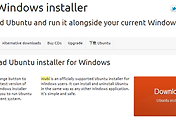
댓글